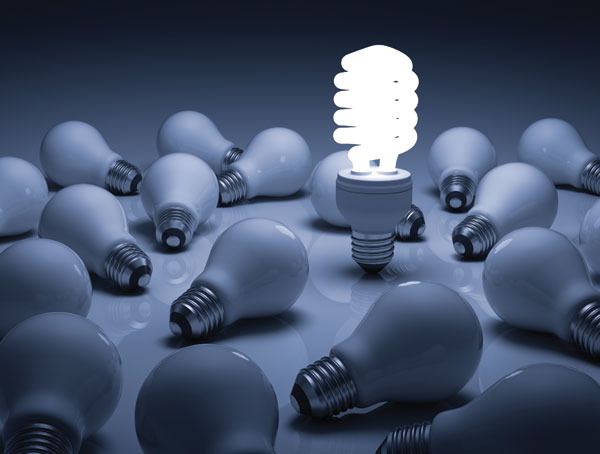
Beware. Your tech gear is costing you money while you sleep. Sure, the stuff looks innocent enough: cable box, HDTV, computer monitor, and sundry other electronic gadgets that consume power even when in “sleep” mode. While their energy-sucking ways may seem harmless, they cost you big bucks over time.
How much? U.S. households spend about $100 per year to power devices in low-power mode, around 8 percent of home electricity expenses, according to the government’s Energy Star program. Your water heater, lighting, air conditioner, and heater are the biggest energy hogs. The good news is that you can cut your energy bills without spending a fortune to do it.
First, you need to know which home appliances are the biggest power hogs. The P3 International P4400 Kill A Watt is an inexpensive electricity usage monitor that plugs into a standard wall outlet. Simply connect a suspected energy hog—an old refrigerator, for instance—to the Kill A Watt, which measures the appliance’s power consumption by the kilowatt-hour and shows the results on its LCD display. Priced at just over $17 online, Kill A Watt displays amps, volts, and wattage.
The twilight of the incandescent light bulb is upon us, and most versions of the venerable (and highly inefficient) bulb won’t be available in the U.S. by next year. Fluorescent, LED, and even new “hybrid” incandescent lights save energy and money but are sometimes hard to find for chandeliers, vanity lights, and other unique items. Measurements on bulb packages can be confusing when you’re unsure which size is right for your fixture. Light Bulb Finder is a free mobile app (Apple or Android) that helps you find the right energy-saving bulb. Enter your zip code, and it automatically determines the average electricity rate for your region. Then, scroll through images of lighting fixtures, and choose the type of incandescent bulb you want to replace. The app generates a list of recommended power-efficient bulbs and shows images and tech specs for each product.
Desktop computers and monitors are notorious energy wasters, particularly in home offices where tech gear is often left on 24/7. Many low-cost power-saving devices can stop the power drip and cut your electric bill. The Belkin Conserve Switch Surge Protector with Remote ($40), for instance, is a power strip with six switchable (on/off) outlets, and two additional outlets that are always on. The wall-mountable wireless remote works up to 60 feet from the power strip. To turn off up to six devices—a computer, monitor, printer, speakers, and external hard drive—simply flip the switch. The two always-on outlets are great for gadgets that need power 24/7, such as an Internet router or cordless phone.
And for the technophiles among us, there’s the amazing Nest, a programmable, power-saving thermostat you can install. The $250 Nest Learning Thermostat can cut your heating and cooling bill by up to 20 percent, the company claims. The Nest thermostat studies your heating/cooling habits and adjusts itself accordingly. For instance, if you raise the temperature in your home on a single occasion, Nest will ignore the change. But if you raise it two Mondays mornings in a row at 7 a.m., Nest will learn from your behavior and start making the change automatically. Created by a former Apple executive, Nest is sleek and stylish. And you can control Nest with your smartphone, PC, or tablet via a Wi-Fi connection.
More economical alternatives include the Honeywell Wi-Fi 7 Day Programmable Thermostat, which includes a free app for Apple and Android mobile devices. It’s more affordable at $100 to $120 online.
Of course, you don’t need new energy-saving light bulbs or power-cutting gizmos to reduce your utility bill (although they help). The U.S. Environmental Protection Agency offers some simple suggestions, such as remembering to unplug mobile phones, tablets, and MP3 players once they’re charged. And remember to remove power adapters from wall outlets too. If you don’t, these insidious power drains will continue to cost you money.
Become a Saturday Evening Post member and enjoy unlimited access. Subscribe now



