Do you remember the early days of Internet and email? Even if you didn’t have many correspondents, there was always plenty of spam in your inbox. With all of the schemes, scams, and the ubiquitous “improvement products,” sometimes checking your mail was more like mucking out a stable.
Fast forward to 2019 and things are a lot better. There’s still spam circulating across the Internet, but most of it gets filtered to your email’s spam folder — or cut off by your Internet service provider even before you see it. And the occasional bit that does get to your inbox is rare enough that you can delete it without feeling like you’re having to do a chore.
That’s email. But what about the paper kind of mail?
When I check my mailbox, I might pull out a bill or two or, if I’m really lucky, a card. Most of the rest of my mail is coupons, catalogs, requests for donations, or “pre-approved” credit card offers. I’m not interested in any of that, but I want to shred at least the credit card offers before throwing them away. Now someone’s wasted part of a tree sending me junk mail and I have a chore to do.
I’ve had it up to here with paper junk mail. I’m getting rid of it! And I’m going to show you three tools for cutting down on your junk mail.
OptOutPrescreen
OptOutPrescreen is a collective effort of Equifax, Experian, Innovis, and TransUnion (the main credit reporting agencies) to provide a way for customers to opt out of pre-approved/pre-screened credit card and insurance offers. Through this site, you can opt out of these kinds of offers (the site calls them “firm offers”) for five years. Opting out permanently requires mailing in a form, which you can get on this site.
The link to opt out is at the very bottom of the home page, and once you’ve moved to the next page you might decide the site is asking for too much information:
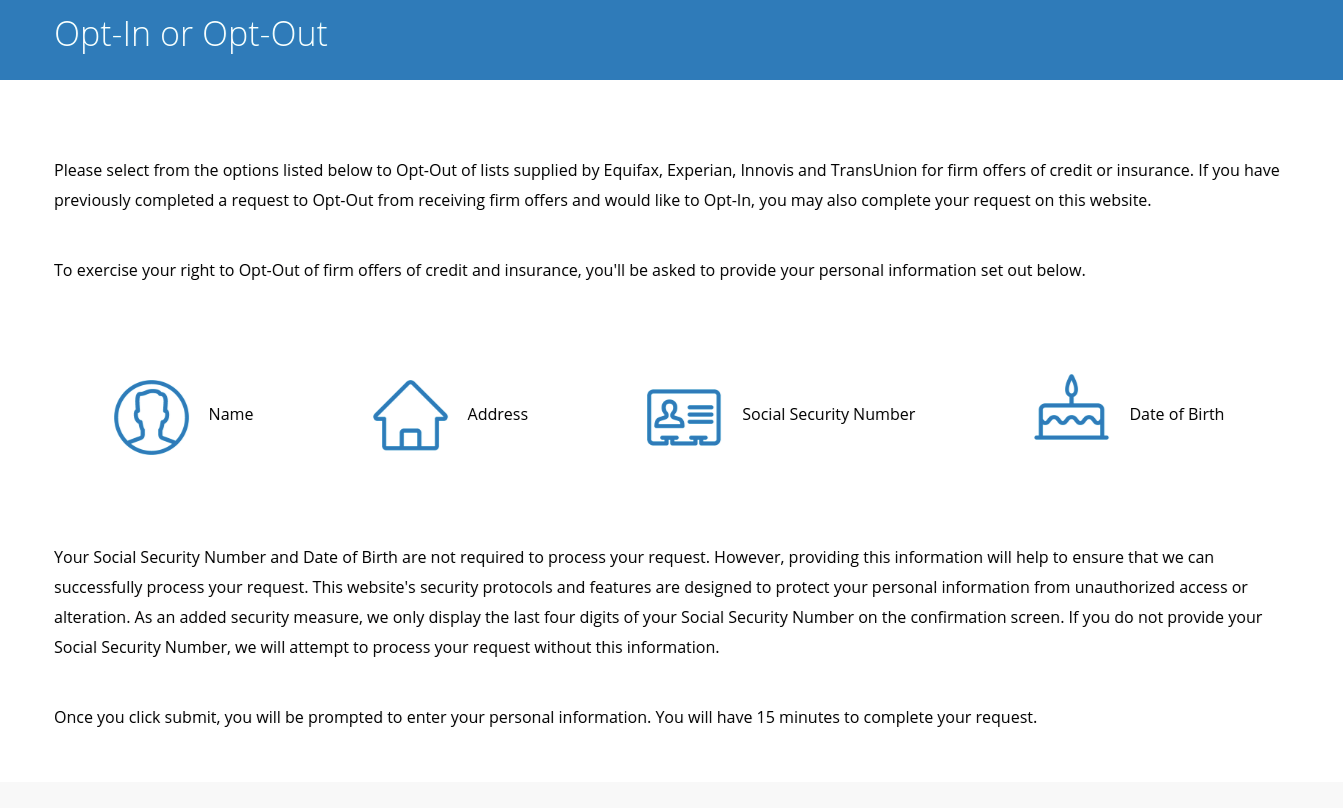
They want your social security number? AND YOUR BIRTHDAY?
If you’re nervous about privacy (who isn’t these days) this might be enough for you to turn around and run in the other direction. But you don’t have to; providing social security number and birthday are optional. OptOutPrescreen might have trouble making sure you’re completely opted out without that data, however. Based on information on the site’s FAQ, I feel pretty good about providing a birth date and social security number, but it’s not required.
Opting out is as simple as filling out a form:
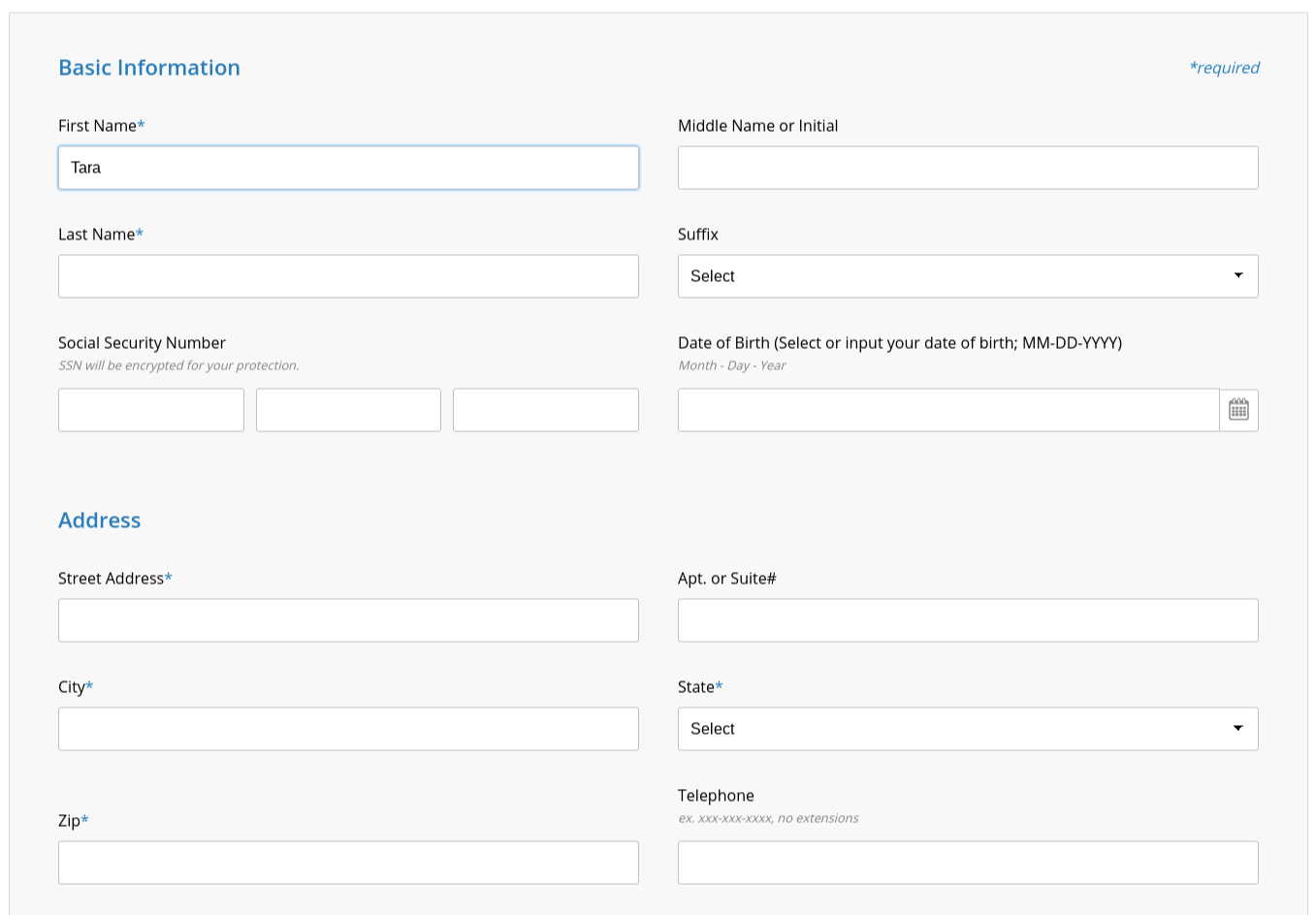
And once you’ve filled it out, the site confirms your information and invites you to print out the confirmation as a sort of receipt.
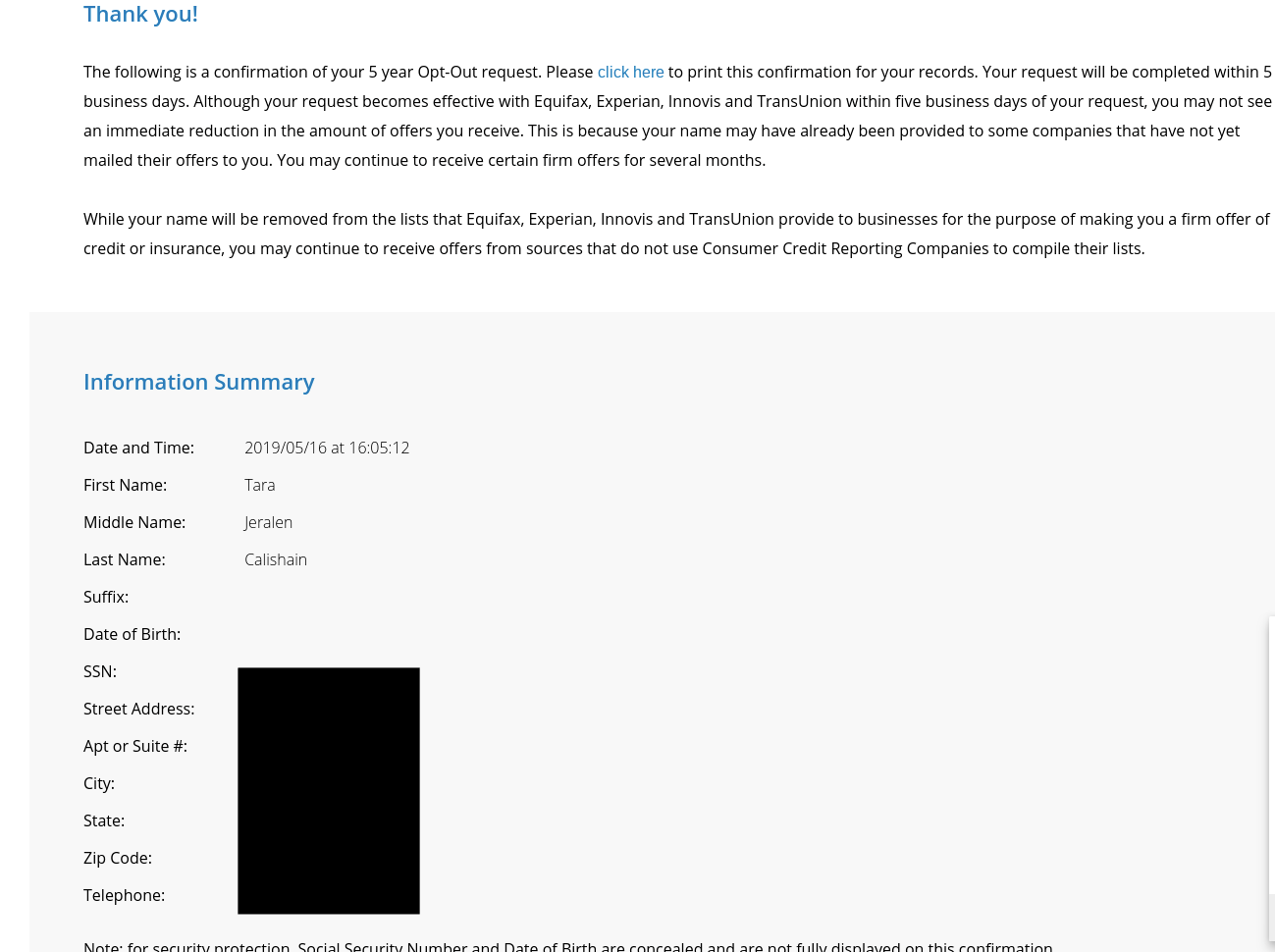
That wasn’t bad at all! Of course, as the site warns, your firm offers will not just stop overnight. It may take weeks or months for all the mailings to cycle through and your name to get removed from all lists. And of course, OptOutPrescreen is just for firm offers. Getting off commercial mail lists means you’ll also need to register with DMAChoice.
DMAchoice
Stick with me here, because it gets complicated. The DMA used to be known as the Direct Marketing Association. But now, the DMA in DMAchoice stands for Data & Marketing Association. However, the DMA was acquired last year by the ANA (Association of National Advertisers) so now it’s known as the ANA. Make sense?
The good news is that the explanation is far more complicated than the website itself. You’ll have to register for the site and pay $2 via credit card, but once you do that you’ll be able to manage mailing preferences for catalogs, magazine offers, and what DMAchoice groups into “other mail offers.”
Registration requires a less-scary form than OptOutPrescreen:
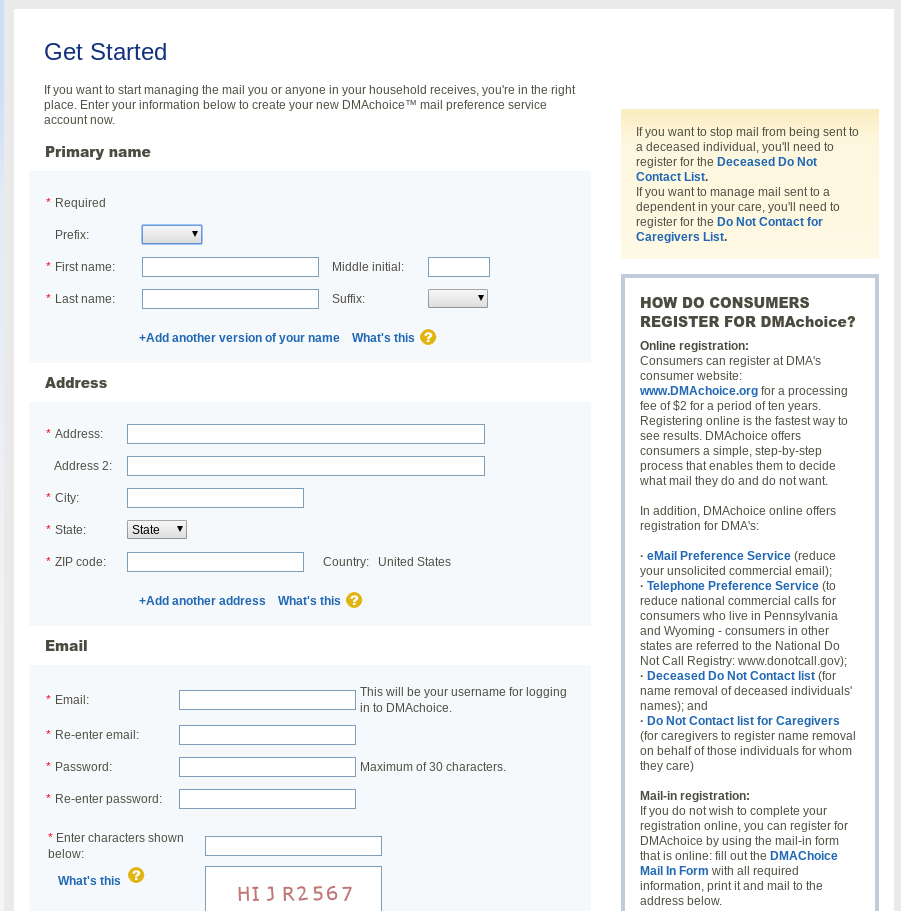
But then you’ve got to pony up $2, which according to the site covers you for ten years. (I’m not worried about the credit card security; the DMA-which-is-now-the-ANA links to this opt-out site from several places, the page is encrypted, and it doesn’t even ask you for the little three-digit code on the back of the card.) It feels a little annoying to have to pay someone in order to get them to stop doing something, but if that’s the way it works.
Once you’re paid up you’ll be taken to a page that shows you different categories for managing catalogs, magazine offers, and the “other mail offers.” (You can ignore the “Credit Offers” category; that simply takes you to OptOutPrescreen.com.)
Before you look at the categories, though, there’s one line. It doesn’t stick out much; I’ve highlighted in yellow so you can see it.
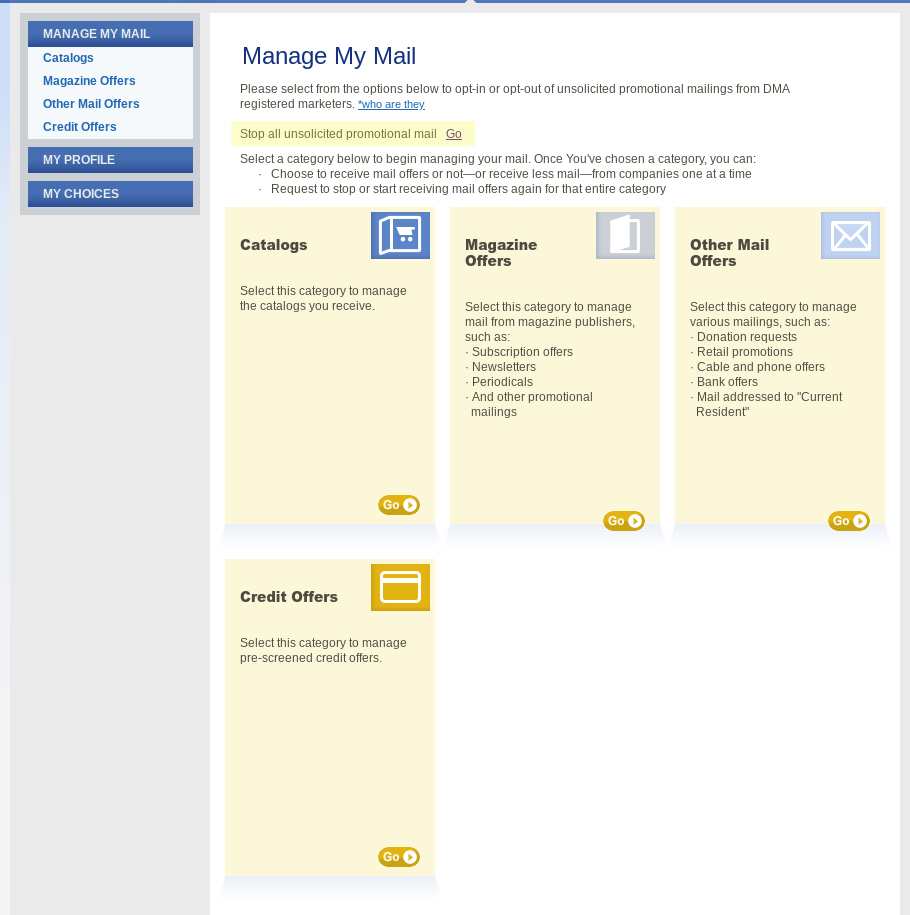
Do you see it? It’s “Stop all unsolicited promotional mail,” with a “Go” link next to it. That takes you off most of the lists. One click. Well, one click and two confirmations: one of your intent and one of your address.
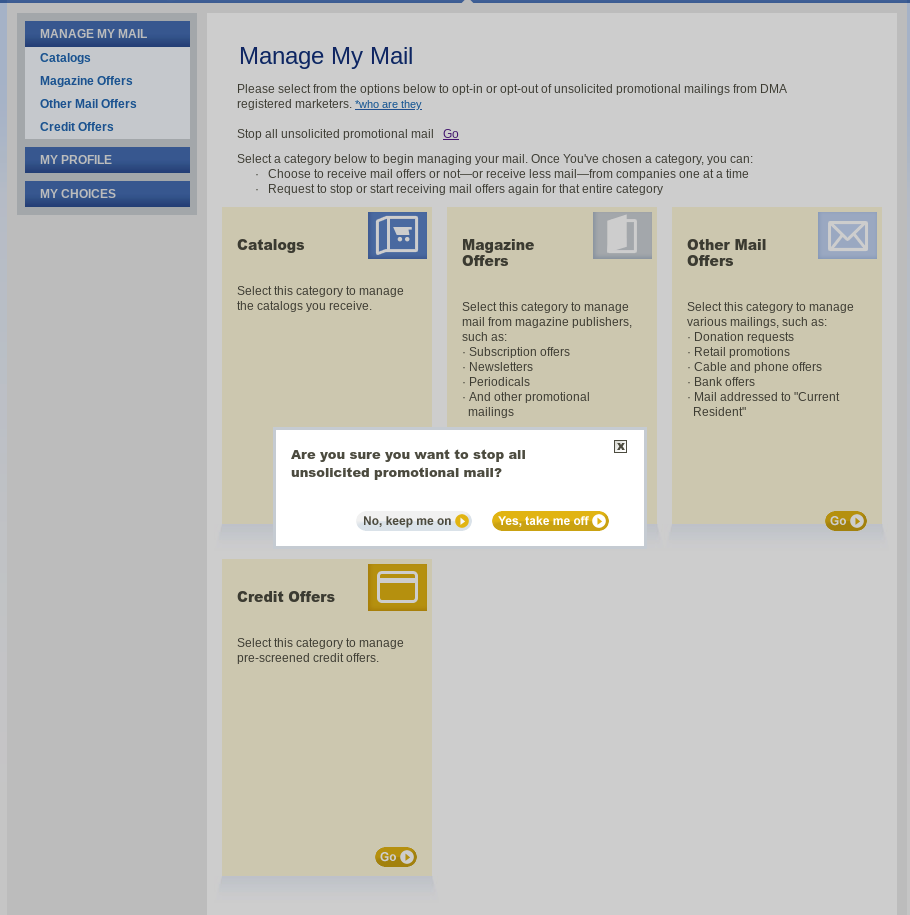
That will take care of a lot of junk mail. But it won’t take care of all of it. If you’ve subscribed to a magazine or bought something from a catalog, you’ll have to contact them directly to get your name removed. That’s what these sections are about.
For example, say you’re on the Bed Bath & Beyond catalog list. You don’t want to get their catalogs anymore. You go to the DMAchoice catalog page, which shows participating catalog merchants in alphabetical order.
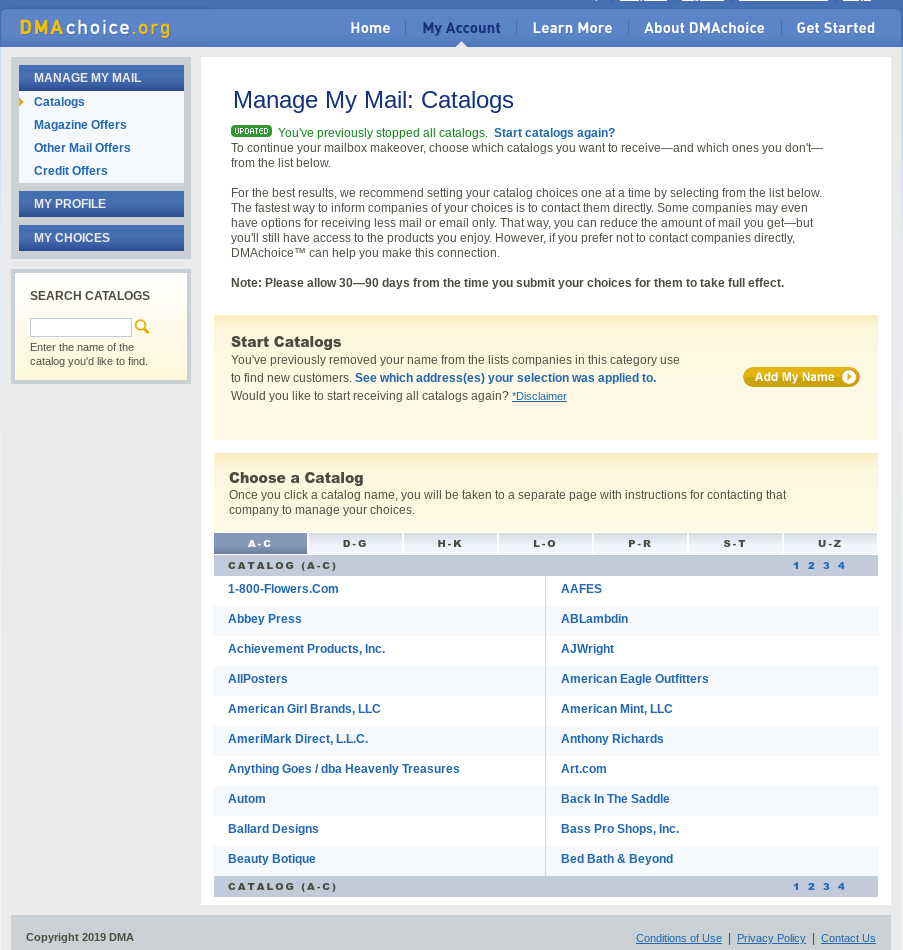
Click on Bed Bath & Beyond and you’ll get a page of information about the company along with four different ways to remove yourself from its catalog list. One of them is an online form that takes about three minutes to fill out.
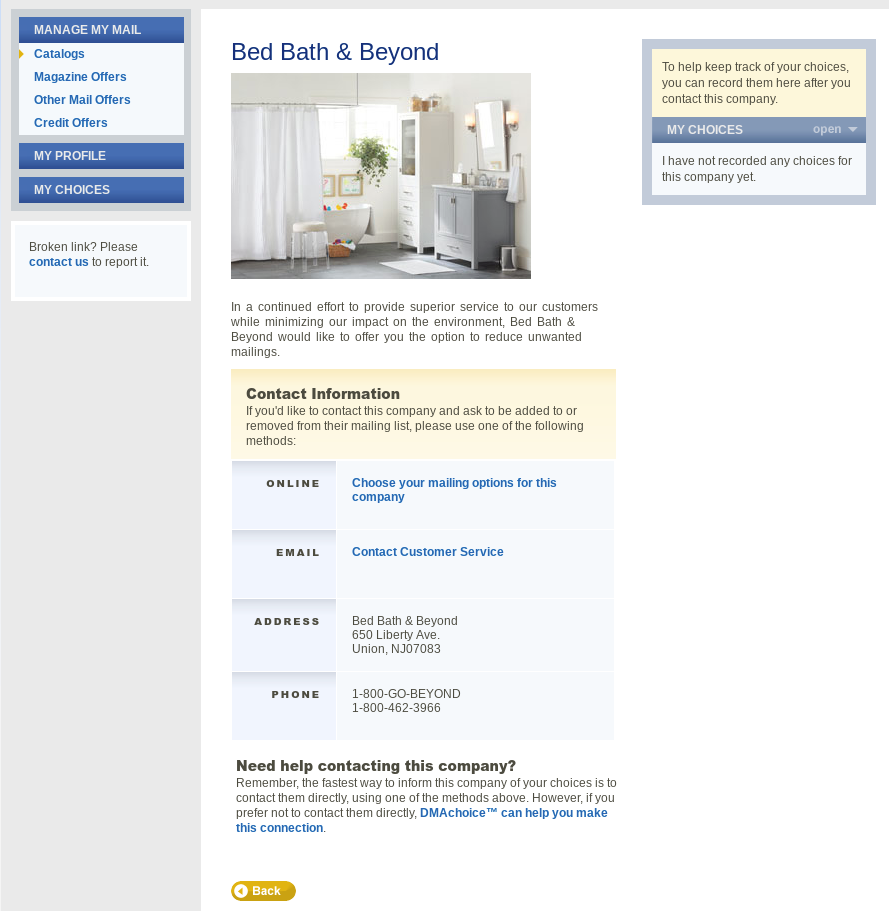
The $2 fee is irritating, but I like how DMAchoice gives me the tools to both quickly opt out of a lot of junk mail and provides me with individual company contact information. I can do bulk opting-out and precision mailing list removal at the same time. Wait, do you hear that noise?… it’s my shredder breathing a sigh of relief.
Yellow Pages Opt Out
The last item I want to stop getting is a regular phone book. When I get them they go straight to the recycle bin, but it’d be even better if I didn’t get them in the first place. Happily you can opt out of Yellow Pages delivery without even knowing who provides them in your area.
Depending on where you live, you may be receiving multiple phone books every year. When you first visit Yellow Pages Opt Out, it’ll ask you for your zip code. And that’s how I discovered people in Beverly Hills might get three different phone books from two different companies!
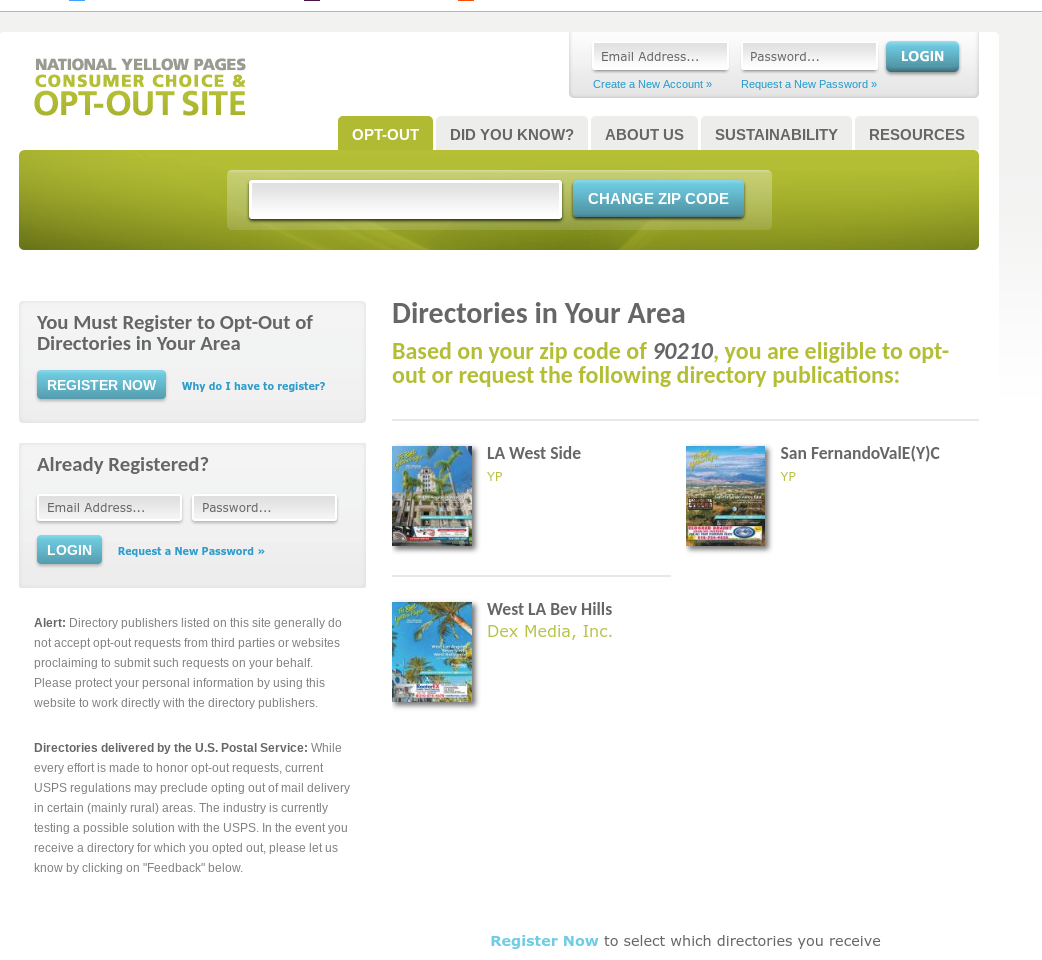
Seeing what directories you can opt out of is easy to do, but to actually opt out you’ll need to register. I’m not thrilled that I have to provide my phone number, but the site’s privacy policy makes it clear that personal information is used just for communicating opt-out preferences to Yellow Pages publishers.
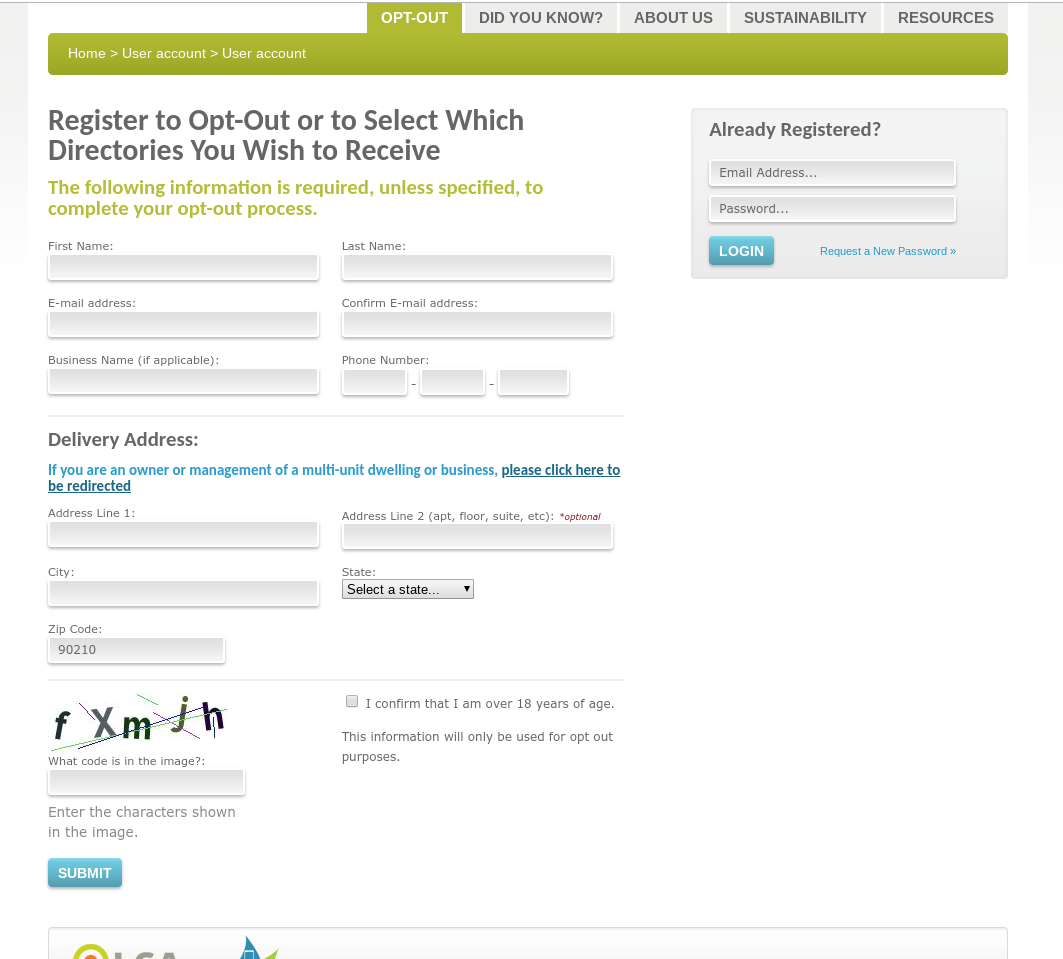
Once you’ve registered, you’ll get an e-mail with a temporary password asking you to confirm your registration. Log in with the temporary password and you’ll get a list of the phone directories from which you can opt out. Only one for me since I’m not in California:
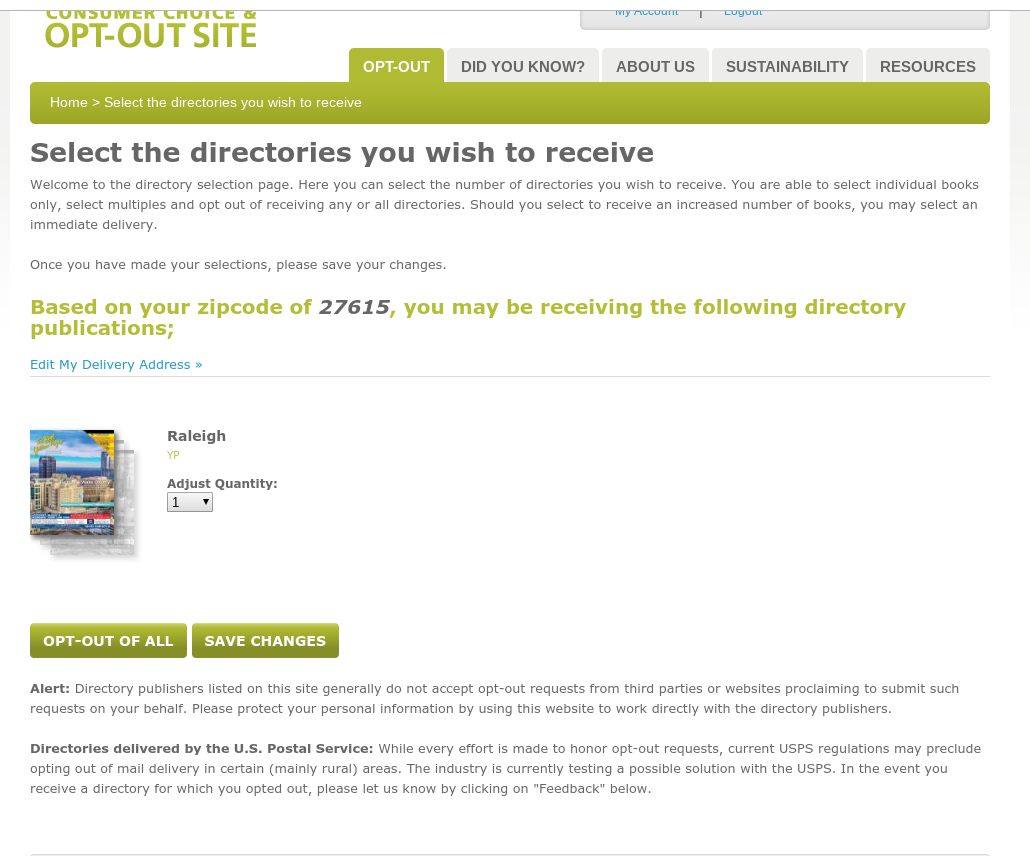
Click the “OPT-OUT OF ALL” button.
You’ll be asked to confirm opting out, and you’ll get a notice saying you might get one more directory depending on when you asked to be removed.
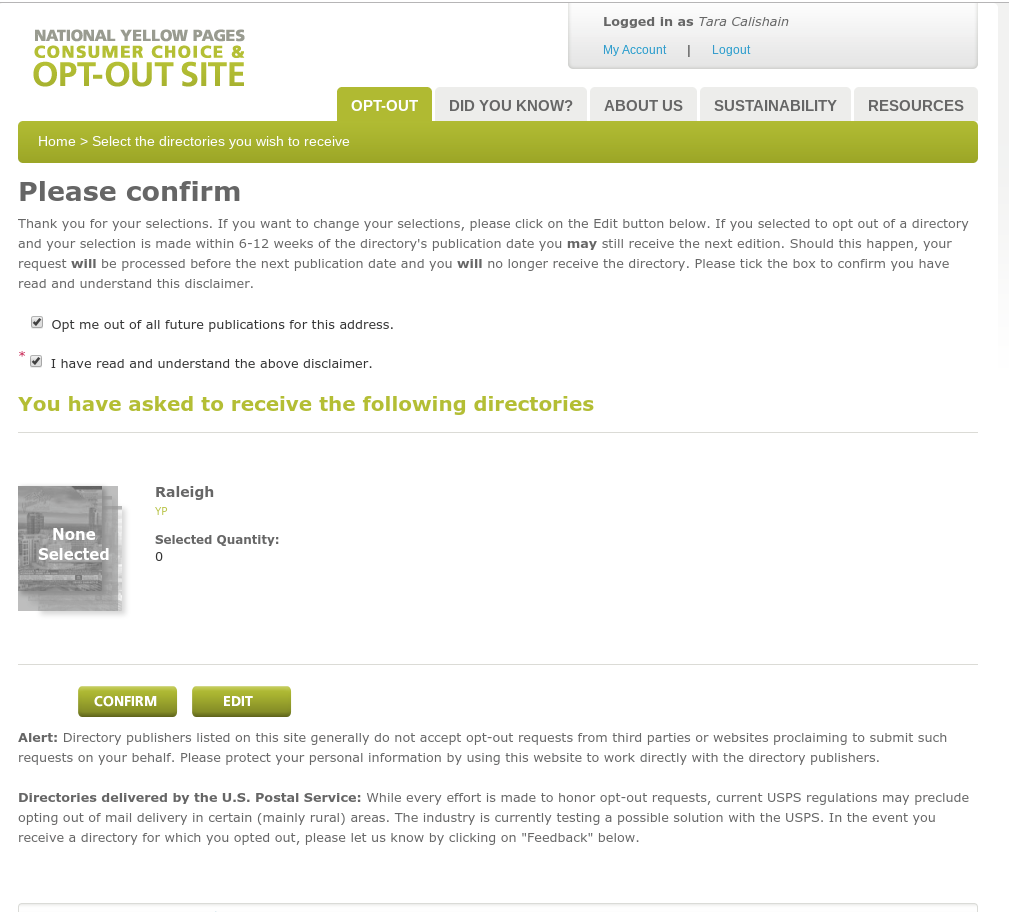
But after that, you’ll be blissfully Yellow Pages free. Aaaah.
You might not be ready to do a Marie Kondo level of decluttering, but everybody can take baby steps. And the baby step of getting off junk mailing lists and opting out of the Yellow Pages feels like a big accomplishment — for both me and the trees!
Featured image: Shutterstock
Become a Saturday Evening Post member and enjoy unlimited access. Subscribe now




Comments
This sounds good, but the problem is that mail like coupons and catalogs and direct mail and ads not only help small businesses, it’s a major source of revenue for the P.O. If it all goes away it might hurt the post office in general. (I know that there are some people who don’t care because they don’t use snail mail but I use it all the time and we’d miss it if it went away.)
Nice article for which I have been searching like this, as I have been confronting the problem of junk mai.